Cart is empty.
Click here to buy
forgalmazott márkáink





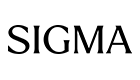


























Kérdésed van?
Hívd Ügyfélszolgálatunkat:
+36 72 516 906
Vagy írj emailt szakértőinknek:
ÜZENETKÜLDÉS
Iratkozz fel hírlevelünkre!
NE MARADJ LE!
Iratkozz fel hírlevelünkre, hogy ne maradj le az újdonságokról, kedvezményekről, sokszínű szakmai rendezvényekről.
- 252040|478297Ajándékutalványok
- 680820|478297Digitális fotó és videó
- 480898|478297Állványok
- 553720|478297Táskák és tokok
- 982348|478297Stúdió- és világítástechnika
- 393419|478297Audio
- 563415|478297Adattárolás
- 204084|478297INSTAX és instant nyomtatás
- 143715|478297Áramforrások és töltők
- 146927|478297Kábelek
- 717562|478297Analóg fotózás és labor
- 564131|478297Távcsövek és mikroszkópok
- 791964|478297Fotóalbum és képkeret
- 896944|478297Otthoni iroda és nyomtatás
- 428939|478297Használt termékek
- 563216|478297Szakkönyvek
- 809193|478297Merchandising termékek
- 593075|478297További termékek
- 9999999265640|0Photo printing
- 9999999498737|0Equipment rental service
- 9999999817251|0Contact us
MEGBÍZHATÓ PARTNERE 1990 ÓTA
Login