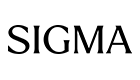DJI Avata 2
The complete package
The full experience of flying
The DJI Avata 2 delivers an adrenaline-charged, immersive FPV drone experience with enhanced imaging, safety and battery life. The Avata 2 delivers even more fun when used with the new DJI Goggles 3 and DJI RC Motion 3.

DJI Goggles 3
A spectacular breakthrough
DJI Goggles 3 now features Real View PiP (Picture-In-Picture). For greater safety and immersion, you can observe your surroundings without having to take off your goggles. The high-resolution Micro-OLED display and ultra-low latency transmission bring the world into your field of view.
DJI RC Motion 3
Feel every flight
Virtuoso aerial acrobatics are child's play with the DJI RC Motion 3. Now even novice pilots can perform spectacular dives, drifts and other immersive maneuvers.
Awesome tumbles
Creative vein
Simple ACRO [2]
Soaring, diving and spinning for stunning aerial footage in a single motion. Capturing breathtaking FPV footage is easier than ever with the DJI RC Motion 3 and Avata 2.
One-push flip
360° forward/backward flip, giving a surprising effect to your shots.
One-push roll
A 360° left/right reel that will turn any everyday shot into a stunning one.
One-push 180° drift
After a high-speed lateral roll in a horizontal plane, the drone spins 180° as it passes an object and then quickly moves away, giving the video a dramatic effect.
Advanced manoeuvres
With the new DJI FPV Remote Controller 3, you can fly nimbly in tight spaces in manual mode to show off your flying skills [3] and bold creativity.
Close-ups in super-wide 4K
The Avata 2's 155° angle of view and ability to approach and move away from your subject at lightning speeds makes for breathtaking visuals. Even novice drone pilots can quickly become proficient at aerobatic photography, capturing fast-moving, dynamic, low-flying-altitude shots that other drones can't.
- The Avata 2 has an ultra-wide angle of view of 155°
- The standard angle of view for camera drones is 82° [5]
1/1.3-inch image sensor
An improved 1/1.3-inch image sensor extends the dynamic range to better handle low-light conditions, so you can capture outstanding shots on every flight. [4]
- Effective pixel count: 12 MP
- Offline stabilization: gyroflow [6]
Higher levels of tangibility
4K/60fps HDR videos [7]
Unleash your inner pilot. Avata 2 4K/60fps HDR video captures all the awe-inspiring moments of high-speed flight. For an even more refined video experience, you can adjust the sharpness and noise reduction in the glasses.
RockSteady
Equipped with DJI's latest stabilisation algorithm, the Avata 2 can capture smooth, stable footage even in high-speed flight or windy conditions.
HorizonSteady
HorizonSteady can handle horizontal rotations of up to 360°, so captured footage is aligned with the horizon even if the drone is tilted sharply or tilted hard.
155° ultra wide angle of view
Enhances the power of the view and increases the experience of low-altitude, high-speed flights. The Avata 2 offers ultra wide, wide and standard angle of view options that flexibly adapt to your shooting needs.
10-bits D-Log M
Captures rich light/shadow detail, improves content post-production and further simplifies colour grading.
Ready for anything
Comprehensive safety
The Avata 2 is lighter and more manoeuvrable thanks to its redesigned, integrated propeller guard, allowing freer movement in tight spaces. [4] Releasing the RC Motion 3 accelerator button or pressing the lock button stops the drone, giving you the peace of mind to handle unexpected situations. In addition, if the drone's battery runs low or loses control signal, the automatic return-to-home (RTH) function is triggered for added safety. [8]
Advanced positioning with new sensors
The new binocular fisheye sensors enable downward and backward visual positioning during low-altitude and indoor flights, increasing flight stability and safety.
Turtle mode
If the Avata 2 is in Turtle mode and has landed upside down, it can automatically return to the take-off position, so you can quickly get back in the air.
Excellence in all areas
For longer flights, the sky's the limit
The Avata 2 has a maximum flight time of 23 minutes, [9] and also supports PD fast-charging, so you can quickly recharge and get back in the air.
The new DJI Avata 2 Two-Way Charging Hub [3] has a power accumulation feature that allows you to recharge the remaining power from multiple batteries to the highest charge level, [10] giving the drone an "extra battery" at critical moments.
O4 video transmission, greater reception security
The increased stability of the DJI O4 video transmission allows you to focus entirely on the flight at hand with greater safety. The two transmitters, four receivers, four antennas design provides strong noise filtering capability and boasts a maximum video transmission range of up to 13 km, [11] a transmission latency of just 24 ms, [12] 1080p/100fps high-definition image quality and a maximum transmission rate of 60 Mbps. [13]
Boundless passion, wireless sharing
You can also view the image of the DJI Goggles 3 glasses, which receive video from the Avata 2, on the DJI Fly app on your smart device. [14] Connection distance is up to 5 m. [15] Sharing the thrill of FPV just got easier, and learning to fly is now possible for anyone.
Capture and share more content
Seamless capture and editing
The Avata 2 has 46 GB of internal storage, enough to store around 90 minutes of 1080p/60fps video, so you can conveniently capture the best parts of your flights. Using a Wi-Fi connection for fast data transfer to your phone makes post-production editing and sharing extremely efficient.
VFX in one move with LightCut
The LightCut app, which can connect directly to the DJI Avata 2 via Wi-Fi, allows you to intelligently add Sky VFX effects in post-production based on the flight path captured in the videos, so you can easily create immersive aerial footage. The app has the ability to edit footage without downloading, and combined with the One-Tap Edit feature, allows you to easily create clean content in seconds.
Sky VFX
Once you've connected your device and imported your footage, you can select Sky VFX to add custom overlays, running text animations, virtual cockpits and dashboard effects to your footage, enhancing the interactive fun and visual power of immersive flight footage.
One-Tap Edit (one-touch editing)
The AI can recognise video types and subjects, filter them easily and select highlights with smooth camera work and excellent composition. A wide range of thematic templates are available to create clean content. The app also boasts smart sound effects, scene adjustment, one-click add of asset watermark and crew list, among others.
Wireless connection
When the Avata 2 is wirelessly connected to the LightCut app, you can view and edit your captured footage within the app without having to download it, saving valuable space on your smartphone.
DJI Avata 2 Fly More Combo product bundle (one battery)
Includes DJI Avata 2 drone, Goggles 3, RC Motion 3 remote control and more. With this bundle, you can quickly start using your Avata 2 and experience the exhilarating joy of flight.
Sidenote
- To use it, you need a DJI RC Motion Series product or DJI Goggles Series product, which can be purchased separately if required. For more details, please see the product page on the official DJI website.
- Use requires a DJI RC Motion Series product, which can be purchased separately if required. For more details, please see the product page on the official DJI website.
- Available separately.
- Compared to the DJI Avata.
- Applies to DJI Mini 4 Pro and DJI Air 3 camera drones.
- To use Gyroflow stabilization, turn off electronic stabilization in the goggles menu before flight and set the angle to wide angle so that Gyroflow detects and effectively stabilizes the footage.
- HDR video is available in two cases. B. If Electronic Image Stabilization (EIS) is set to RockSteady or HorizonSteady, 4K/2.7K/1080p at 30fps, 16:9 or 4:3 aspect ratio.
- The DJI Avata 2 is factory set to automatically return to the take-off location (Return to Home, RTH) if the drone's signal is interrupted, or the user can set the drone to hover or land in place instead of returning, according to the actual flight needs before take-off.
- The maximum flight time of the drone was measured at a constant flight speed of 21.6 km/h in a calm environment at sea level, from 100% battery charge to 0% discharge, with the camera set to 1080p/30fps and the video mode turned off. Data is for information only. When flying, always pay attention to the warning messages on the goggle screen.
- DO NOT plug in the charger, connect external devices or insert or remove batteries while the power accumulation function is active.
- The 13 km transmission distance is FCC compliant and can only be achieved when measuring in an open, outdoor environment without interference from a signal source. The figures above show the furthest communication range for each standard for one-way, non-reentry flights. During flight, always pay attention to the return warning messages on the goggle screen.
- Measurements were taken with 1080p/100fps video transmission, outdoors, in an open environment without interfering signal sources.
- Testing was conducted in an open, outdoor environment without interfering signal sources. Video transmission speed varies depending on the operating environment.
- Some countries and regions prohibit the use of the 5.1 GHz or 5.8 GHz frequency band, or both. In some countries and regions, the 5.1 GHz band is only allowed for indoor use. If the 5.1/5.8 GHz frequency band is not available (for example, in Japan), screen sharing to a smartphone via Wi-Fi is not possible. In such cases, a wired connection is recommended to access screen sharing. Please be sure to check and comply with local regulations before flying.
- Testing was conducted in an open, outdoor environment without interfering signal sources. The video transmission distance varies depending on the operating environment.
- Data is from DJI's laboratories and is provided for information only. For specific testing conditions, please refer to the appropriate product page on DJI's official website.
specs
- Take-off weight: approx. 377 g
- Maximum climb speed: 6 m/s (normal mode), 9 m/s (sport mode)
- Maximum descent speed: 6 m/s (normal mode), 9 m/s (sport mode)
- Maximum horizontal speed (near sea level, no wind): 8 m/s (Normal mode), 16 m/s (Sport mode), 27 m/s (Manual mode) * In EU regions, maximum speed in Manual mode: 19 m/s.
- Maximum take-off altitude: 5000 m
- Maximum flight time: approx. 23 minutes, *at a speed of 21.6 km/h, in calm conditions, at sea level, camera parameters set to 1080p/30fps, with video mode off, from 100% battery charge to 0%, measured in pre-flight.
- Maximum hovering time: approx. 21 minutes, *Measured in calm conditions, hovering at sea level, with camera parameters set to 1080p/30fps, video mode off, and battery charge from 100% to 0%.
- Maximum flight distance: 13.0 km, *Flying forward at 43.2 km/h in calm conditions, at sea level, with camera parameters set to 1080p/30fps, video mode off, and battery charge from 100% to 0%.
- Internal storage: 46 GB
- Image sensor: 1/1.3-inch image sensor
- Effective pixel count: 12 MP
- FOV: 155°
- Format equivalent: 12 mm
- Aperture: f/2.8
- Focus: 0.6 m to ∞
- ISO range: 100-25600 (Auto), 100-25600 (Manual)
- Shutter speed: Video: 1/8000-1/30 s, Photo: 1/8000-1/50 s
- Video resolution. 7K (16∶9): 2688×1512@30/50/120fps, 1080p (4∶3): 1440×1080@30/50/120fps, 1080p (16∶9): 1920×1080@30/50/120fps
- Maximum video bitrate: 130 Mbps
- Wi-Fi: 2.400-2.4835 GHz, 5.725-5.850 GHz
- Bluetooth: 5.0, 2.400-2.4835 GHz