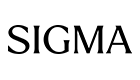DJI Neo
DJI Neo, Recommendation for Beginners, Videographer for Vlogs, Mini Drone with Camera 4K Professional, 135g Self Flying Drone that Follows Me, Palm Takeoff, Subject Tracking, QuickShots, Stabilized Video, Built-In Propeller Guard (Controller-Free)
Lightweight and Regulation Friendly - At just 135g, DJI Neo may be even lighter than your phone. Forgo getting a drone pilot certificate to fly. Throw Neo in your backpack or even your pocket. Just grab and go!
Palm Takeoff & Landing, Go Controller-Free - Neo takes off from your hand with just a push of a button. Neo's safe and easy operation makes it perfect for taking to family BBQs and hiking with friends.
Subject Tracking & QuickShots - Effortlessly capture stunning vlogs as DJI Neo smartly follows you. Getting professional footage has never been easier with eight creative QuickShots modes!
Multiple Control Options, Flexible Fun - Fly Neo controller-free or with voice control (EN/CN), mobile app, or RC. Capture an epic birthday or film a family picnic; these versatile options make it easy for everyone to try!
4K Ultra-Stabilized Video - Whether you're hiking, kayaking, or just strolling in a windy park, DJI stabilization technology, level-4 wind resistance, and 4K UHD combine to ensure smooth, high-quality footage.
Full-Coverage Propeller Guards - Nervous flyers, let go of your worries! Dip and dive dynamically around your house and through tree branches without worry.
For those with a love of immersive motion control and FPV flying, DJI Neo Motion Fly More Combo adds DJI RC Motion 3, DJI Goggles N3, 3 Batteries, a Two-Way Charging Hub, and more.
Hand-sized drone for vlogging
Weighing in at 135g [1], the DJI Neo is DJI's lightest and smallest drone to date. [2] The drone simply takes off and lands in the palm of your hand without a remote control, capturing cinematic footage with you at the centre. Breathtaking landscapes, indoor and outdoor shots and great group shots that finally include everyone. DJI Neo gives you a new perspective on everyday life.
Hands in the sky - taking off from the palm of your hand [3]
DJI Neo gracefully takes off from the palm of your hand, then lands in the same place [5] Just press the Neo's mode button, select your desired shooting mode, and Neo will automatically do the rest while capturing stunning footage, all without a remote control!
Be at the heart of AI thematic tracking
Whether you're cycling, skateboarding or hiking, Neo keeps up with you as your personal photographer and makes sure you're always in the spotlight. Equipped with AI algorithms, Neo can follow the subject, so captivating personalised tracking shots are a breeze.
Brilliant creativity with QuickShots
With a flick of your finger, you can turn on the DJI Neo to automatically film for you. The DJI Neo offers six smart shooting modes [5] that provide dynamic angles of view, making creative shots more exciting.
Multiple control methods
Small in size, big in performance - DJI Neo knows what it takes to fly in style. Not only does it support controller-less aerial filming, but it can also be paired with the DJI Fly app, remote controls, RC Motion, DJI Goggles and more for more complex flight and camera control.
Voice control [6][7]
"Hey Fly" - use these words to wake up the DJI Fly app and enable voice control, so you can control the DJI Neo with verbal flight instructions.
Control via mobile app [6]
DJI Neo can connect to smartphones via Wi-Fi, so no additional remote control is needed. The Neo can be controlled using virtual joysticks in the DJI Fly app interface, with a range of up to 50 metres. [8] In the app, you can set the tracking angle and distance, so you can film from far or close up as you like.
Remote control [9]
When paired with the DJI RC-N3, the DJI Neo drone can achieve a video transmission distance of up to 10 kilometres. [10] If you need to shoot professional-level footage, you can control the camera flexibly with standard RC stick controls.
Captivating motion control [9]
The DJI Neo can be paired with DJI Goggles 3, RC Motion 3 or FPV Remote Controller 3 for video transmission distances of up to 10 kilometres. [10] When used with RC Motion 3, DJI Neo can perform one-touch aerobatic stunts and smooth indoor navigation, and maneuvers effortlessly in tight spaces.* The palm-sized DJI Neo is flexible and agile in the air, making it the perfect companion for honing skills in manual flight mode.
Uncompromised image quality
The DJI Neo has a 1/2-inch image sensor that captures 12 megapixel still images. Combined with DJI's powerful stabilisation algorithms, the drone is capable of capturing 4K UHD videos stabilised even with the camera. [11]
4K ultra HD video
The DJI Neo supports multiple video resolutions and frame rates, and captures up to 4K/30fps [11] RockSteady/HorizonBalancing video that preserves clarity in light-shadow detail for richly detailed footage.
Stability - stable imaging
The DJI Neo has a uniaxial mechanical gimbal that, together with the RockSteady and HorizonBalancing stabilisation features [12], can stabilise high-speed, high-amplitude flight in wind conditions up to level 4. The stabilization algorithms significantly reduce overall image shake and correct horizon tilt to within ±45° [12], enabling smooth, stable images.
Create content easily
22 GB of internal storage
The DJI Neo can store up to 40 minutes of 4K/30fps video or 55 minutes of 1080p/60fps video, so you don't have to worry about losing memories.
Wireless audio recording
Once connected to the DJI Fly app, the DJI Neo records audio using the DJI Mic 2 microphone [13], which can be connected to the mobile phone via Bluetooth or directly via the phone's built-in microphone. The DJI Fly app can also automatically eliminate propeller noise and merge the audio track and video footage, providing clear audio even when shooting low-altitude vlogs.
High speed QuickTransfer signal transfer
No data cable needed! Once connected to your phone via Wi-Fi, you can quickly transfer the footage captured by DJI Neo to the DJI Fly app. The transfer happens immediately after filming, making post-production and sharing smoother.
Glamour with a touch
Glamour Effects can be added to your shots to give you a confident glow every time. Just import your shots into the DJI Fly app and you're ready to go.
Simple editing
The DJI Fly app offers a wide range of templates and sound effects for quick and easy editing. Create and share videos efficiently without having to download footage to edit, saving storage space on your phone.
Stable flight, impressive battery life
With the infrared monocular view positioning system, the DJI Neo can hover stably in one place and maintain a stable position in winds up to force 4. It supports automatic return to take-off (RTH) for comfortable, worry-free operation.
Return to the take-off point
No need to worry about returning home; when taking off/landing from the palm of your hand or controlling via the mobile app, Neo will return to the take-off location after navigating the flight path. When using a remote control or Immersive Motion Control, Neo supports automatic and emergency return functions and will easily navigate you back to your destination.
Resistant to level 4 winds
18-minute flight time
Thanks to its 18-minute flight time [14], the DJI Neo can make more than 20 short trips [15] in a row by taking off and landing in the palm of your hand, giving it a remarkable flight duration for documenting life's moments despite its tiny size.
Direct charge, fast deployment
Connect the drone directly to the charger with a USB Type-C cable for convenient charging. In addition, the DJI Neo Two-Way Charging Hub [16] can charge three batteries simultaneously, [17] providing faster charging speeds and increased efficiency.
* DJI Neo does not support obstacle avoidance. Always use the drone within line of sight for safe flight. When flying beyond line of sight, ensure that the drone is in good condition, flown by a qualified user, and that the flight complies with local regulations for flying beyond line of sight.
* Data shown on this page was measured with a DJI Neo production model in a controlled environment. Actual experience and data may vary depending on environment, usage and firmware version.
** All videos and images on this site were created by professionals using the DJI Neo in strict compliance with local laws and have been edited in various ways during post-production. The videos and images are for informational purposes only. Actual results may vary. In any case, please comply with local regulations and make sure that the drone has the necessary certificates and airspace permits before flying.
**** All images, videos and product screenshots on this site are for information purposes only. Actual product features (such as appearance, colour and size) and screenshots (such as background, user interface and illustrations) may vary.
- Product weight may vary due to variations in batch materials and other factors. See actual product.
- as of September.
- When taking off and landing from the palm of your hand, follow these guidelines: use the drone in a calm environment whenever possible; extend your palm horizontally and hold it still, avoiding contact of fingers with propellers to avoid injury; do not attempt to grasp the drone in flight.
- Certain control methods require the use of DJI Goggles series products, DJI RC Motion series products or certain DJI remote controls.
- For certain filming modes, the DJI Neo drone must be connected to a smartphone via Wi-Fi and the mode must be enabled in the DJI Fly app.
- To use this feature, the DJI Neo drone must be connected to a smartphone via Wi-Fi.
- DJI Neo only supports voice control in English and Mandarin. The specific language used depends on the language of the connected phone's system language (English or Chinese).
- Testing was conducted in an open, outdoor environment with no interfering signal sources. The video transmission distance varies depending on the operating environment.
- To use this feature, you will need to purchase a specific product bundle or purchase a specific remote control and glasses separately.
- The 10 km video transmission range is only available if FCC compliant. Data was measured in an unobstructed, interference-free, outdoor environment; data represents the furthest communication range for one-way, non-reentry flights. During actual flights, the maximum video transmission distance is limited by the maximum flight distance of the drone. See actual use.
- 4K/30fps video recording is available with all DJI Neo control methods. All other control modes except motion control support 4K/30fps video with HorizonBalancing. When the DJI Neo drone is paired with DJI Goggles 3 and DJI RC Motion 3, you can record 16:9 4K/30fps video with RockSteady/HorizonBalancing or record 4:3 4K/30fps video without stabilization.
- When you control the drone with the DJI Fly app or a traditional remote control, RockSteady and HorizonBalancing are both turned on and cannot be turned off. When you control the drone with DJI Goggles and RC Motion or FPV Remote Controller, you can choose to enable RockSteady or HorizonBalancing, or turn off stabilization. If you control the drone without a remote control or with the DJI Fly app, the HorizonBalancing angle is ±30°. If you control the drone with remote control or motion control, the HorizonBalancing angle is ±45°.
- Available separately. For a list of phone models compatible with DJI Mic 2, please visit the DJI Mic 2 product page on the official DJI website.
- The measurement was carried out in a controlled test environment. The specific test conditions are as follows: forward flight at a constant speed of 2 m/s in a windless laboratory environment at 20 m above sea level in photo mode (without in-flight photography), from 100% battery charge to 0% charge. Actual results may vary depending on environment, actual usage and firmware version.
- The measurement was taken after activating the DJI Neo, with a fully charged battery and default settings, using Circle, Rocket and Dronie modes; the data is for information only.
- Can be purchased separately or included in the DJI Neo Fly More Combo product bundle.
- The number of batteries that can be charged at one time depends on the power of the charger used.A charger with a power of more than 45 W can charge three batteries at one time, while a charger with a power of less than 45 W can only charge two batteries at one time. For the charging protocols supported by the charger, please refer to the product specifications of the charger.
- Sold separately.
In The Box
DJI Neo Aircraft 1x
DJI Neo Intelligent Flight Battery 3x
DJI Neo Two-Way Charging Hub 1x
DJI Neo Propeller Guard (Pair) 1x
DJI Neo Spare Propellers (Pair) 1x
DJI Neo Spare Propeller Screw 4x
Screwdriver 1x
DJI Neo Gimbal Protector 1x
Type-C to Type-C PD Cable 1x
Documents (Quick Start Guide, Safety Guidelines, and DJI Logo Stickers) 1x
DJI RC Motion 3 1x
DJI Goggles N3 1x
DJI Goggles N3 Foam Padding 1x